Ever noticed that little padlock icon next to a website’s URL? That’s a sign the site is using an SSL certificate to keep your data safe.
With over 292 million SSL certificates in use as of December 2023, the importance of website security is clearer than ever.
In just two years, there’s been a jump of 40 million SSL certificates, and this trend isn’t slowing down.
The market for these certificates is booming, expected to grow from $167 million in 2023 to $282 million by 2028.
So, why is everyone jumping on the SSL bandwagon, and why does your website need it? Let’s dive in.
What is an SSL Certificate?
An SSL certificate, or Secure Sockets Layer certificate, is like a digital passport for your website, ensuring safe travels for the data that moves between your site and its visitors.
These certificates have evolved into what’s now called TLS (Transport Layer Security), but people still often refer to them as SSL.
Think of SSL as the foundation, with TLS being the stronger, more advanced version built on top of it.
How SSL Certificates Work
Imagine you’re sending a secret message to a friend. You wouldn’t want anyone else to read it, right? That’s exactly what SSL certificates do—they encrypt data, turning it into a code that only the intended recipient can decode.
This process ensures that sensitive information like passwords, credit card numbers, and personal details are kept safe from prying eyes as they travel from your browser to the website’s server.
The magic of SSL starts with something called the TLS handshake. Picture it like a secret handshake that only your browser and the website server know.
When you visit a secure site, your browser and the server exchange public keys in this handshake. This little dance happens in milliseconds, creating a secure connection before any data is shared.
With over 2 million SSL certificates issued daily, this handshake is happening all around the world, ensuring millions of secure connections every single day.
Types of SSL Certificates Available

1.) Single Domain SSL Certificates
A Single Domain SSL Certificate is like having a security badge for just one website. It covers only one domain, meaning all the pages on that specific domain are secured, but it stops there. This type is perfect for small businesses or personal websites that don’t have subdomains or multiple sites. It’s straightforward, does the job well, but if you have other domains or subdomains, you’ll need more coverage.
2.) Wildcard SSL Certificates
Think of a Wildcard SSL Certificate as an umbrella that shields not just your main website but all its subdomains too. For example, if you’ve got a main site like example.com and subdomains like shop.example.com or blog.example.com, a Wildcard SSL has you covered for all of them. This is a great option for businesses with multiple subdomains under one main site, keeping everything secure without the need for multiple certificates.
3.) Multi-Domain SSL Certificates (MDC)
Multi-Domain SSL Certificates are the multi-taskers of the SSL world. They’re designed to secure multiple domains under one certificate, making them ideal for businesses that manage several websites. Whether you’re running different sites for different products or services, an MDC simplifies things by wrapping them all up under one protective layer. It’s efficient, cost-effective, and cuts down on the hassle of managing multiple certificates.
Validation Levels
- Domain Validated (DV): DV SSL Certificates are the entry-level security guards of the SSL world. They confirm that you own the domain and offer basic encryption, which is quick and easy to obtain. It’s a solid choice for smaller websites or blogs where you need to establish basic security, but you don’t need to go through extensive validation processes.
- Organisation Validated (OV): Stepping up a notch, OV SSL Certificates validate not just the domain but also the organization behind it. This adds an extra layer of trust, showing visitors that your business is legitimate and secure. It’s a great fit for companies that want to assure users that they’re dealing with a verified entity.
- Extended Validation (EV): EV SSL Certificates are the gold standard of online security. They undergo the most rigorous validation process, and as a reward, your company’s name is prominently displayed in the browser’s address bar. This visible trust indicator reassures visitors that they’re on a secure site, making EV certificates ideal for e-commerce sites, financial institutions, or any website where trust is critical.
Why Your Website Needs an SSL Certificate in Australia
Enhancing Security
Imagine your website as a digital fortress. An SSL certificate is like the high-tech security system that keeps intruders out.
It encrypts the data exchanged between your site and its visitors, making sure that sensitive information like passwords, credit card details, and personal data can’t be intercepted or tampered with.
Given Australia’s growing cyber threat landscape, having this extra layer of security is essential for protecting your users and your business.
Building Trust and Credibility
When visitors see that padlock icon or “HTTPS” in your URL, they instantly know your site is secure.
This simple visual cue goes a long way in building trust and credibility. For e-commerce sites, where customers are sharing their financial information, having an SSL certificate isn’t just nice—it’s necessary. It reassures customers that their data is safe, making them more likely to complete transactions and return for future purchases.
Compliance with Australian Regulations
In Australia, data protection laws are stringent, and compliance is non-negotiable. SSL certificates help your website meet these legal requirements by securing data transmissions and demonstrating a commitment to protecting user privacy.
Failing to use SSL could lead to not just a loss of trust but also potential legal consequences if sensitive data is compromised.
Improving SEO Rankings
Google loves secure websites, and it shows. SSL certificates are a known ranking factor in Google’s algorithm.
This means that sites with SSL are more likely to appear higher in search results, giving you a competitive edge.
So, not only does an SSL certificate keep your data safe, but it also helps more people find your website.
Boosting Website Performance
Worried that adding SSL might slow your site down? Don’t be. Modern SSL/TLS protocols are designed to work efficiently, and they can even boost your website’s performance. By supporting technologies like HTTP/2, SSL can make your site load faster, which not only improves the user experience but also helps with SEO. So, you’re getting security and speed all in one.
Risks of Not Having an SSL Certificate
Security Vulnerabilities
Without an SSL certificate, your website is like an open door, inviting cyber attackers to walk right in.
Unsecured sites are at a higher risk of data breaches, where sensitive information such as passwords, credit card details, and personal data can be intercepted by malicious actors. This jeopardizes your users’ safety and also your site’s reputation.
Loss of Customer Trust
Imagine visiting a website and being greeted with a warning that says, “This site is not secure.” Most people’s first reaction is to click away immediately.
If your site doesn’t have an SSL certificate, visitors will see these warnings, and trust will evaporate. Especially for e-commerce or sites handling personal data, this loss of trust can lead to a significant drop in conversions and repeat visitors.
Customers need to feel safe when browsing or making purchases, and an SSL certificate is key to providing that sense of security.
SEO Penalties
Google prioritizes secure websites and actively penalizes those that aren’t. If your site lacks an SSL certificate, you could find yourself slipping down the search engine rankings. This means fewer people will find your site, which can directly impact your traffic and sales.
Legal and Compliance Issues
In Australia, protecting customer data isn’t just good practice—it’s the law. Websites that fail to secure personal information could face serious legal repercussions under Australian privacy regulations. Without an SSL certificate, you’re risking data breaches and violating laws designed to protect consumer information.
How to Obtain and Install an SSL Certificate for Your Website
Choosing the Right SSL Certificate
When selecting the right SSL certificate for your website, consider the following options:
- Single Domain SSL: Perfect for securing just one domain.
- Wildcard SSL: Ideal if you need to secure a domain and all its subdomains.
- Multi-Domain SSL (MDC): Best for managing and securing multiple domains under one certificate.
- Domain Validated (DV): Quick and easy validation, suitable for basic websites.
- Organisation Validated (OV): Provides more in-depth validation for added trust.
- Extended Validation (EV): Offers the highest level of trust with visible indicators in the browser.
Where to Get SSL Certificates
Here are some trusted sources for obtaining SSL certificates:
- Certificate Authorities (CAs):
- GlobalSign
- DigiCert
- Let’s Encrypt (offers free basic SSL certificates)
- Web Hosting Providers:
- Many hosts especially Conetix include SSL certificates in their packages, even for free.
- Look for providers that offer easy integration and support.
Installation Process
Installing an SSL certificate might seem daunting, but breaking it down into manageable steps makes it much easier. Here’s how to do it:
1.) Generate a Certificate Signing Request (CSR)
- What it is: A CSR is like an application form for your SSL certificate. It includes your website’s public key and some other necessary details.
- How to generate it: Depending on your web server, you’ll usually use a control panel or a terminal command to create a CSR. This process varies slightly depending on your server type (Apache, Nginx, Windows Server, etc.).
- What it includes: Your CSR will contain details like your domain name, organization name (for OV and EV certificates), location, and the public key.
2.) Submit CSR to a Certificate Authority (CA)
- Choose a CA: After generating your CSR, send it to the Certificate Authority of your choice. The CA will use this information to verify your identity and domain ownership.
- Verification process: For DV certificates, this might be as simple as verifying your email address. For OV and EV certificates, expect more thorough checks that might involve providing documentation.
3.) Receive and Install the SSL Certificate
Once the CA verifies your details, they’ll issue the SSL certificate. This is usually sent to you via email, or you can download it from the CA’s portal. Here’s how you install it;
- Access your server: Log in to your web hosting control panel (like cPanel, Plesk, or another admin interface) or directly access your server via SSH.
- Locate SSL/TLS settings: In your control panel, find the section dedicated to SSL/TLS certificates.
- Upload your certificate: You’ll need to upload the certificate files provided by the CA. This typically includes your SSL certificate, intermediate certificates, and sometimes a private key.
- Configure the server: After uploading, you may need to configure your server to use the new SSL certificate. This can involve editing your server’s configuration files to point to the correct certificate and key files.
- Test the installation: Once installed, it’s crucial to test your SSL certificate. Use online tools like SSL Labs’ SSL Test to ensure everything is working correctly and securely.
4.) Verify Installation
- Check your browser: Visit your website and look for “HTTPS” in the address bar along with the padlock icon. This indicates that the SSL certificate is correctly installed and your connection is secure.
- Troubleshooting: If something doesn’t look right—like a “Not Secure” warning—double-check your installation steps. Sometimes, a missing intermediate certificate or incorrect configuration can cause issues.
5.) Keep Your SSL Certificate Updated
SSL certificates need regular renewal, so mark your calendar to renew before it expires. Many hosting providers offer automated renewal options to make this easier.
Maintaining Your SSL Certificate
Renewal Process
Think of your SSL certificate like your car’s registration—important and needs to be renewed regularly.
Letting your SSL certificate expire can lead to serious security lapses, leaving your website and its users vulnerable.
It’s crucial to renew your SSL certificate before it expires to avoid those dreaded “Not Secure” warnings that can scare away visitors.
Most providers send reminders as the expiration date approaches, but it’s a good idea to set your own calendar reminder. Renewing on time keeps your site safe and your visitors’ trust intact.
Monitoring and Managing Certificates
If you manage multiple websites or subdomains, keeping track of all your SSL certificates can feel like juggling a dozen balls at once. But with the right tools, it doesn’t have to be overwhelming.
Consider using a Certificate Management System (CMS) that helps you monitor the status of each certificate, automates renewals, and ensures you’re always up-to-date.
This way, you can maintain consistent security across all your domains without breaking a sweat. Staying organized means fewer headaches and more peace of mind.
Staying Updated with SSL Best Practices
The world of online security is always evolving, and staying on top of SSL/TLS best practices is key to keeping your site secure.
Regularly check for updates to SSL protocols, encryption standards, and any new vulnerabilities that might arise. For example, ensuring your server supports the latest TLS version and uses strong cipher suites can protect against potential threats.
Keep an eye on industry news, and don’t hesitate to consult with your hosting provider or a security expert to ensure your site is always following the best practices. Staying updated isn’t just about keeping up—it’s about staying ahead.
Wrapping Up
Let’s face it, the internet can be a wild place, and keeping your website secure is a must. SSL certificates are your website’s trusty shield, protecting data, building trust, and even boosting your search engine rankings.
If you’re looking for a top-notch web host that gets SSL right, Conetix is a solid choice. They offer excellent SSL options to keep your site safe and sound.
Now’s the time to take a good look at your website’s security. If you’re not already using SSL, or if your certificate is due for renewal, don’t wait. Make the move to secure your site today and keep your visitors safe and happy.
Frequently Asked Questions (FAQs)
What is the difference between SSL and TLS?
SSL (Secure Sockets Layer) is the original encryption protocol, while TLS (Transport Layer Security) is its more secure successor. Though people often use SSL to refer to both, TLS is the current and more robust version, offering better encryption and security features.
Can I get an SSL certificate for free?
Yes, you can get an SSL certificate for free from providers like Conetix. These free certificates offer basic encryption, which is ideal for personal websites or blogs. However, for higher levels of trust and support, paid SSL certificates from reputable providers might be a better choice.
How often do SSL certificates need to be renewed?
SSL certificates typically need to be renewed every one to two years, depending on the certificate type. It’s crucial to renew them before they expire to avoid security warnings and potential risks to your website’s credibility and security.
Is an SSL certificate necessary for small websites?
Absolutely. An SSL certificate is essential for small websites to protect user data, build trust, and avoid browser warnings. Even if your site doesn’t handle sensitive information, having SSL improves your site’s credibility and can positively impact your search engine rankings.
What happens if my SSL certificate expires?
If your SSL certificate expires, your website will display security warnings in browsers, which can deter visitors. Your site’s connection will revert to HTTP, making data transmissions insecure. This can also negatively affect your search engine rankings and overall trustworthiness.





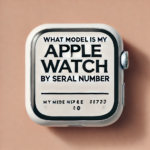



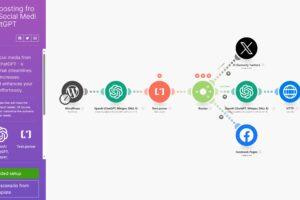





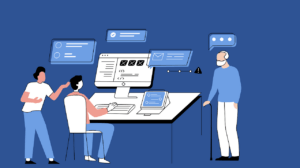


Add Comment