Recently I’ve become fascinated with no-code and low code solutions and have noticed how they have started impacting our jobs as product managers. Product managers are expected to do a little bit of everything: understand customers, set product strategies, manage timelines, and maybe even figure out how to code a landing page (in theory, at least). Thankfully, the rise of no-code and low-code platforms means product managers no longer need to pretend they’re a software engineer when all they want to do is validate an idea quickly. So now you can now create prototypes, automate workflows, and develop apps without knowing your JavaScript from your JSON – but, of course, it’s never quite that simple…
Selecting the best no code tools is crucial for product managers to efficiently build and deploy software without coding skills.
So let’s explore the magical world of no-code and low-code platforms and why product managers everywhere are embracing these tools. (Spoiler: it’s because they make us look really good without having to break a sweat.)
The Rise of No-Code and Low-Code Platforms
No-code and low-code platforms, such as Bubble, Webflow, Make.com, Zapier, and Pabbly, are making waves in product management circles. These tools provide visual, drag-and-drop interfaces for building websites, applications, and automating workflows. The real kicker? They remove the need for a computer science degree—or any technical expertise, really.
No-code platforms like Bubble and Webflow allow you to create fully functional apps and websites without writing a single line of code.
Low-code platforms, like Appian, Appsmith and Nintex on the other hand, let you dip your toes into coding if you’re feeling brave, but for the most part, they still significantly reduce the need for manual development. Check out Paulo Gardini Miguel’s from The CTO Club on the 10 Best Low-Code Platforms For Building Applications In 2024 for a detailed review.
What is No-Code and Low-Code Development?
No-code and low-code development are approaches to the software development process that aim to reduce the need for coding and make development more accessible to non-technical users. No-code development involves creating applications using visual interfaces and pre-built components, without writing a single line of code. Low-code development, on the other hand, requires minimal coding or scripting skills, using visual editors and pre-built components to build applications.
Definition and Key Differences
No-code development is a type of software development that allows users to create applications without writing code. It uses visual interfaces and pre-built components to build applications, making it accessible to non-technical users. Low-code development, on the other hand, requires minimal coding or scripting skills, using visual editors and pre-built components to build applications. The key difference between no-code and low-code development is the level of technical expertise required to use the platform.
Benefits of No-Code and Low-Code Development
No-code and low-code development offer numerous benefits for product managers, including:
Faster development and deployment
Reduced costs and resource requirements
Improved collaboration and communication between cross-functional teams
Increased flexibility and scalability
Enhanced creativity and innovation
No-Code Development
No-code development is a type of software development that allows users to create applications without writing code. It uses visual interfaces and pre-built components to build applications, making it accessible to non-technical users.
No-Code Platforms and Tools
Some popular no-code platforms and tools include:
Bubble: A no-code platform that allows users to build web applications without coding.
Webflow: A no-code platform that allows users to build web applications without coding.
Adalo: A no-code platform that allows users to build mobile apps without coding.
Zapier: A low-code platform that allows users to automate workflows between different applications.
Make.com: A low-code platform that allows users to automate workflows between different applications.
These platforms and tools provide a range of features and functionalities, including visual interfaces, pre-built components, and integration with other tools and services. They are ideal for product managers who want to build and manage digital products without requiring extensive technical knowledge.
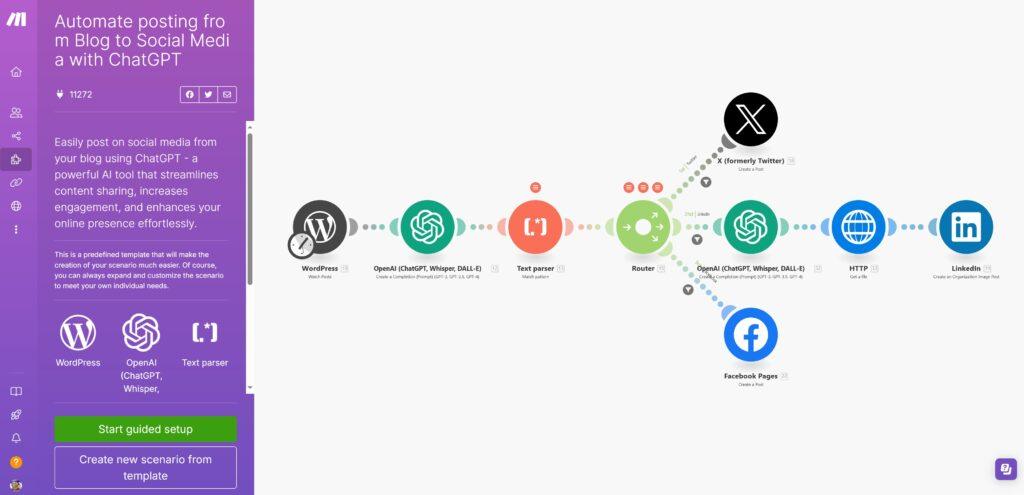
Why These Tools Matter to Product Managers
The question is, why are product managers so infatuated with these tools? Well, the simple answer is: they help you do more, faster, but it’s also great to feel empowered if you don’t have a technical background and now suddenly your can do fancy API-like coding that previously was the domain of your propeller head colleagues.
1. Speed to Market: Because Who Has Time Anymore?
In the fast-paced world of product management, getting a product to market quickly is crucial. Bubble and Webflow allow you to create, iterate, and deploy working prototypes in a fraction of the time it would take to have a development team build something from scratch. And when I say “fraction of the time,” I mean you could potentially go from idea to prototype before your coffee gets cold!
The real beauty is how quickly you can pivot. Got user feedback that renders your current design obsolete? With these platforms, you can adjust the prototype in real time, get it back in front of your audience, and pretend it’s all part of the plan.
2. Cost-Efficiency: Less Budget on Development, More Budget on Coffee
Let’s face it: developers are expensive. But with no-code and low-code tools, you don’t need a team of engineers just to validate your MVP (Minimum Viable Product, for those lucky enough to avoid startup jargon). For a few hundred dollars or less, platforms like Make.com, Zapier, and Pabbly can automate all the tedious workflows—integrating your CRM, project management tool, and Slack notifications without you needing to write a single script.
At this point, it’s fair to question whether you’ve paid too much for coding all these years. The answer is probably yes.
3. Innovation Through Experimentation: Or How to Fail Fast and Fail Cheap
Product managers are no strangers to the phrase “fail fast.” Traditionally, though, failing fast often comes with an astronomical development bill. Bubble and Webflow allow you to experiment with new features, design changes, and even entire products at minimal cost and with rapid iteration.
Here’s where it gets even better: Zapier, Make.com, and Pabbly allow you to automate workflows between your apps. Say you want to automate customer support ticket triaging with Slack, Trello, and your email platform—Zapier has a recipe for that. You can automate what would normally be manual processes without even realizing how complex they really are. (Maybe that’s the secret: not knowing how hard it should be is what makes it so easy.)
4. Empowerment for Non-Technical Product Managers
If you’re a product manager who didn’t come from a technical background, you probably spent the first few years of your career trying to hide that fact. After all, technical skills are prized in product management—until they’re not. Thanks to no-code and low-code platforms, non-technical PMs can build products, automate workflows, and create data pipelines, all while confidently pretending they understand “REST APIs” and “SQL joins.”
With tools like Make.com and Pabbly, it’s possible to create sophisticated automations that rival what some junior developers could build. The kicker is, you’ll be able to do it faster—and with less frustration.
The Role of AI in No-Code and Low-Code Platforms
We can’t talk about technology trends without mentioning artificial intelligence (AI). While AI has often been lumped into the “far-off future” category, it’s now very much part of the present—and it’s even infiltrating no-code and low-code tools.
AI-Powered Automation
Make.com and Zapier have introduced AI-driven automations that allow product managers to take automation to the next level. For instance, using AI, these platforms can dynamically adjust workflows based on real-time data, predict customer behaviors, or even handle customer service inquiries autonomously. Suddenly, a few automation rules can transform into an intelligent system that actually does some thinking for you.
AI-Assisted Development
Some no-code platforms are starting to integrate AI assistants into the building process. Bubble has hinted at adding more AI-driven tools that can suggest design improvements, optimize app performance, or even write copy. In a world where AI and no-code merge, you might soon be building a complex, functional app while barely lifting a finger (or lifting only one to click and drag elements around).
The Future of Product Management: The New Skillset
Now that no-code and low-code platforms are becoming part of a product manager’s toolkit, what does the future look like? Are we all about to become software engineers in disguise? Not exactly.
What’s happening instead is that product managers are shifting their focus from managing technical resources to managing technical outcomes. You no longer need to know how to write code, but you need to understand what’s possible with no-code and low-code platforms. In short: You don’t have to build the house, but you do need to be the architect.
Product managers of the future will likely need the following skills:
AI Fluency: Understanding how to incorporate AI tools into automation and development.
Data Literacy: Knowing how to gather, interpret, and leverage data for decision-making.
Agile at Scale: Being able to manage multiple, fast-moving projects using agile methodologies enhanced by automation.
In Conclusion: No-Code, Low-Code, and You
No-code and low-code platforms have leveled the playing field for product managers. Whether you come from a technical background or not, tools like Bubble, Webflow, Make.com, Zapier, and Pabbly can help you build, automate, and iterate products faster than ever before. If you’ve ever wanted to look like you know how to code without actually learning it, now’s your chance.
And, if all else fails, at least you’ll have a few more tools in your pocket for automating your next coffee order.





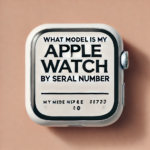


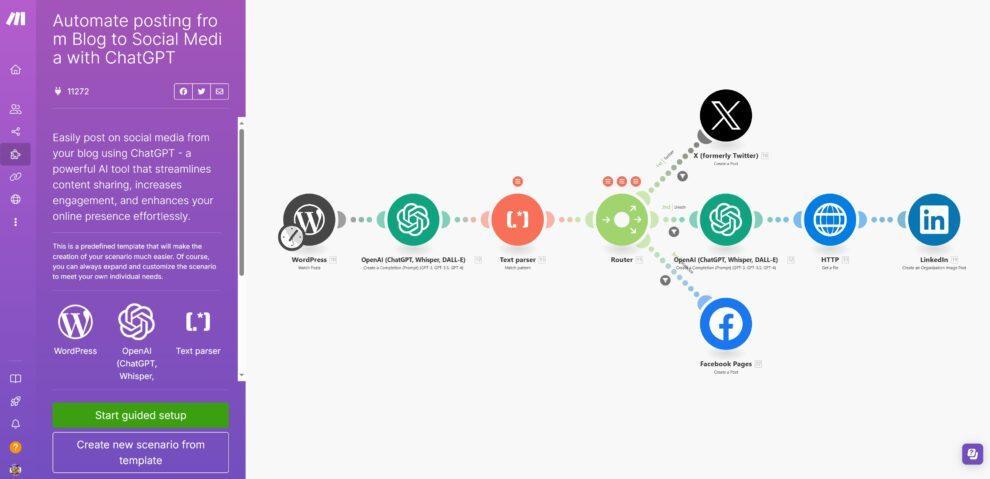








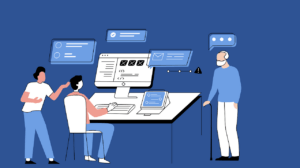

Add Comment