So, you’ve got an Apple Watch, and you’re curious about its exact model—maybe you’re looking to buy a new band or planning to sell it.
Whatever the reason, figuring out which Apple Watch you have is simpler than you might think. You don’t need to be a tech whiz to get this done; all it takes is a quick check of your serial number and a few taps on your iPhone.
Let’s break down how you can easily identify your Apple Watch model by using the serial number and other handy methods.
Finding the Serial Number
Locate the Serial Number on Your Apple Watch
Your Apple Watch’s serial number is key to unlocking all the details about your model. Here’s how you can find it:
On the Watch Itself: Flip your watch over and check the back, or look in the band slot after removing the band.
In the Settings: Open the Settings app on your Apple Watch, tap on General, then About. Scroll down until you see the serial number.
Using Your iPhone: If you’re paired with an iPhone, open the Apple Watch app. Go to My Watch > General > About, and scroll down to find the serial number.
These simple steps will help you quickly locate your serial number, so you can move on to figuring out exactly which Apple Watch you have.
Identifying Your Apple Watch Model by Serial Number
Using Apple’s Check Coverage Page
Curious about the details of your Apple Watch? The easiest way to pinpoint exactly which model you have is by using Apple’s Check Coverage page. Here’s how you can do it:
Enter Your Serial Number: Start by entering your Apple Watch’s serial number on Apple’s Check Coverage page. It’s a quick and straightforward process.
Get the Details: Once you’ve entered the number, Apple will show you the series, model, and even the band size of your watch.
This method is super handy because it gives you all the important information in one place, saving you the hassle of digging through other sources. In just a few clicks, you’ll know exactly which Apple Watch you have.
Identifying Your Apple Watch by Order Number
When it comes to getting specific details about your Apple Watch, the order number is a valuable piece of information. Here’s how you can use it to your advantage:
Finding the Order Number: Open the Apple Watch app on your iPhone, then go to My Watch > General > About. Scroll down to find the order number.
Once you’ve located the order number, you’re one step closer to identifying your watch’s exact details:
NOTE: The order number offers more specific insights than the model number alone. You can cross-reference this number with a comprehensive list to find out your watch’s series, case material, and band size.
This method is great for getting those precise details that help you know your Apple Watch better, whether you’re looking to accessorize or sell it.
Identifying Your Apple Watch by Model Number
Your Apple Watch model number is like a key that can unlock a lot of detailed information about your device. Here’s a thorough guide on how to locate and make sense of this number:
In the Apple Watch App: Start by opening the Apple Watch app on your iPhone. Navigate to My Watch > General > About, and scroll down until you see the model number. It’s typically listed near the serial number.
On the Back of the Watch: If you prefer a more hands-on approach, flip your Apple Watch over and take a look at the back of the case. You’ll find the model number engraved there, usually starting with the letter “A,” followed by four digits (e.g., A1975, A2092).
Now that you have the model number, what can you do with it?
Decoding the “A” Numbers
Shared Model Numbers: It’s important to note that model numbers beginning with “A” can sometimes be shared across different versions of the Apple Watch. For example, A2291 could refer to a 40mm GPS model of the Series 6, but it might not specify the exact case material (like aluminum or stainless steel). This means that just having the model number might not give you all the details you need.
Cross-Referencing for More Details
Using Additional Information: To get the full picture, you’ll need to combine the model number with other details, especially from the back of the case. Look for additional engravings that indicate the case size (e.g., 40mm or 44mm), the case material (like aluminum, stainless steel, or ceramic), and whether your watch has GPS or Cellular capabilities.
Example 1: Let’s say you have a model number A2092. By itself, this tells you that your watch is likely a 40mm GPS model from the Series 5. However, to confirm whether it’s made of aluminum or another material, you’d need to check the back of the case.
Example 2: If your model number is A2477, you’re holding a 45mm Series 7 watch. But, is it the standard aluminum version, or perhaps a stainless steel model? Again, the answer lies in the back case engravings, which will specify the material.
Comprehensive Identification Guide
Series 1: For Series 1, model numbers like A1802 (38mm) or A1803 (42mm) are quite straightforward. These watches typically come in aluminum cases.
Series 3: If you’re dealing with a Series 3 model, numbers such as A1860 (38mm) or A1861 (42mm) could refer to GPS + Cellular versions, which often have a red dot on the digital crown. Checking the back will reveal if it’s aluminum, stainless steel, or even a special edition like the Hermès.
Series 4 and Beyond: For later models, like Series 4 and 5, the back case engravings become even more critical. A number like A2095 might tell you it’s a 44mm GPS + Cellular Series 5, but the back will confirm if it’s the titanium Edition model or a standard aluminum one.
Special Editions: If you have an Apple Watch Edition or a special Hermès model, the engravings will indicate this clearly, often including brand-specific details like “Hermès” or “Edition” alongside the model number.
Advanced Cross-Referencing
Online Resources: Once you have both the model number and the information from the back case, you can also cross-reference these details with online resources or Apple’s official support pages. This can help you confirm specifics, such as whether your watch supports certain features like ECG or fall detection, which vary by model and series.
Identifying Differences: For example, two watches might share a model number but differ in capabilities—like one having Cellular and the other being GPS-only. Cross-referencing helps ensure you know exactly what your watch can do.
Series-Specific Identification Features
Each Apple Watch series comes with its own set of distinctive features, making it possible to identify your specific model just by examining a few key details. Here’s a deep dive into what sets each series apart:
Series 1
Case Materials: The Series 1 is known for its aluminum case. This series does not come in stainless steel, ceramic, or other premium materials.
Screen Sizes: Available in 38mm and 42mm sizes.
Unique Markings: No LTE capability, so there’s no red dot or ring on the digital crown, a feature introduced in later models.
Glass Type: These models typically feature Ion-X glass, a durable material designed to resist scratches.
You can find details about your watch under the “Watch Tab” in the Apple Watch app on your iPhone, where you’ll find information specific to Series 1.
Series 2
Case Materials: Series 2 offers more variety with aluminum, stainless steel, rose gold and ceramic options, including special editions like Hermès.
Screen Sizes: Also available in 38mm and 42mm.
Key Features: Water resistance up to 50 meters was introduced with this series, making it the first Apple Watch you could confidently take swimming.
Unique Markings: No red dot on the crown for LTE since LTE was not available until Series 3.
Series 3
Case Materials: Available in aluminum, stainless steel, and the more premium ceramic for the Edition models.
Screen Sizes: Continues with 38mm and 42mm.
Unique Markings: This series introduces LTE capability, and Cellular models have a red dot on the digital crown.
Special Editions: Apple Watch Nike models often come with sportier bands and exclusive watch faces. The GPS + Cellular stainless steel versions stand out with their premium materials and enhanced features.
Series 4
Case Materials: Aluminum and stainless steel are the primary materials, with special editions available in other finishes.
Screen Sizes: Screen sizes increased to 40mm and 44mm, offering more display area in a similarly sized case.
Unique Markings: The red dot is replaced by a red ring on the crown for LTE models, making it easier to spot at a glance.
Back Case Details: The back case will have additional markings for GPS and LTE capabilities, as well as case material information.
Series 5
Case Materials: Expands to include titanium and ceramic options for the Edition models, alongside the standard aluminum and stainless steel.
Screen Sizes: Continues with 40mm and 44mm.
Unique Markings: Look for the red ring on the crown for Cellular models. Non-Cellular models will have a plain crown.
Special Editions: Series 5 introduced the always-on display feature, and it’s also the first to offer the titanium Edition models.
Series 6
Case Materials: Aluminum, stainless steel, and titanium continue to be the main options, with Nike+ and Hermès editions available.
Screen Sizes: Stays at 40mm and 44mm.
Unique Markings: Similar to Series 5, the red ring on the crown indicates a Cellular model, while GPS-only models don’t have this marking.
Advanced Features: Blood oxygen monitoring was introduced with Series 6, so check if your watch supports this feature to help with identification.
Series 7
Case Materials: Series 7 comes in aluminum, stainless steel, and titanium, with special editions like Nike+ and Hermès still available.
Screen Sizes: The display grew to 41mm and 45mm, offering even more screen space with thinner bezels.
Unique Markings: Cellular models again have a red ring on the crown, and the back case will indicate whether your model has GPS or LTE.
Key Features: Series 7 is known for its more durable front crystal and faster charging, features that can help you differentiate it from previous models.
Apple Watch SE
Case Materials: The SE is available only in aluminum, focusing on affordability while still offering most of the essential features.
Screen Sizes: Comes in 40mm and 44mm, similar to Series 4, 5, and 6.
Unique Markings: The SE lacks some of the advanced health features like ECG and blood oxygen monitoring, which are found in the Series 6 and 7. It also doesn’t have an always-on display, making it stand out from the Series 5 and later models.
Cellular Models: The Cellular version of the SE also has a red ring on the digital crown.
Special Editions
Hermès: The Hermès editions are easily identifiable by the “Hermès” engraving on the back case. These models also feature exclusive Hermès watch faces and high-end leather bands.
Nike+: Nike+ models have the Nike logo engraved on the back and come with exclusive Nike watch faces and sporty bands designed for workouts. They’re typically made from aluminum and are available in both GPS and Cellular versions.
Edition: The Edition models, particularly in Series 5 and 6, are made from premium materials like ceramic or titanium. They’re designed to be more luxurious, with specific engravings on the back case indicating the material and other unique features.
Using the Back Case Engravings

What the Engravings on the Back of Your Apple Watch Tell You
The engravings on the back of your Apple Watch hold valuable details about your device, and understanding them can provide insights, especially if you’re in regions like North America, Australia, Europe, Asia Pacific, where different models and features might be available. Here’s how to understand those engravings:
Understanding the Basics: The back case engravings typically include the series, case size (like 40mm or 44mm), material (such as aluminum, stainless steel, or ceramic), and whether your watch is GPS or GPS + Cellular.
Series Identification: Look for the series number engraved on the back. For example, if you see “Series 5,” you know exactly which generation you’re dealing with.
Beyond the basics, these engravings can reveal even more:
Case Material and Size: The engravings will tell you the case material—whether it’s aluminum, stainless steel, titanium, or ceramic—and the case size, which is crucial when buying bands or accessories.
GPS vs. Cellular: If your watch supports Cellular, the engraving will mention it. For example, “GPS + Cellular” indicates that your watch can connect to mobile networks independently of your iPhone.
Different models have their unique touches:
Standard Models: These will have straightforward engravings listing the material, size, and whether it’s GPS or Cellular. In regions like North America and Europe, stainless steel models often include “Sapphire Crystal” in the engraving, indicating the high-quality glass used.
Hermès Edition: You’ll find the “Hermès” logo engraved, signaling a special edition model with exclusive features and bands.
Nike+ Models: Look for the Nike logo on the back, which indicates your watch is part of the Nike collection, known for its sporty design and exclusive watch faces.
Edition Models: These usually have “Edition” engraved along with the material, like “Titanium” or “Ceramic,” highlighting their premium status.
Wrapping Up
So there you have it! Figuring out which Apple Watch model you own doesn’t have to be a puzzle.
Whether you’ve used the serial number, order number, or even checked out those tiny engravings on the back, you now know exactly what’s on your wrist.
It’s pretty cool knowing all these details, right? Plus, having this information at your fingertips is super handy when you’re shopping for new bands, looking for accessories, or thinking about selling your watch down the line. Keep this info close—your Apple Watch will thank you for it!
Frequently Asked Questions
How do I find my Apple Watch’s serial number if I can’t access the device?
Check the original packaging, receipt, or find it on your paired iPhone.
Can I identify my Apple Watch model if it’s activation locked?
Yes, use the serial number or contact Apple Support.
What’s the difference between GPS and Cellular models?
GPS models connect via Bluetooth; Cellular models have a red ring on the crown and can connect to mobile networks. Check the back case for confirmation.





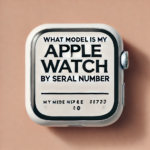


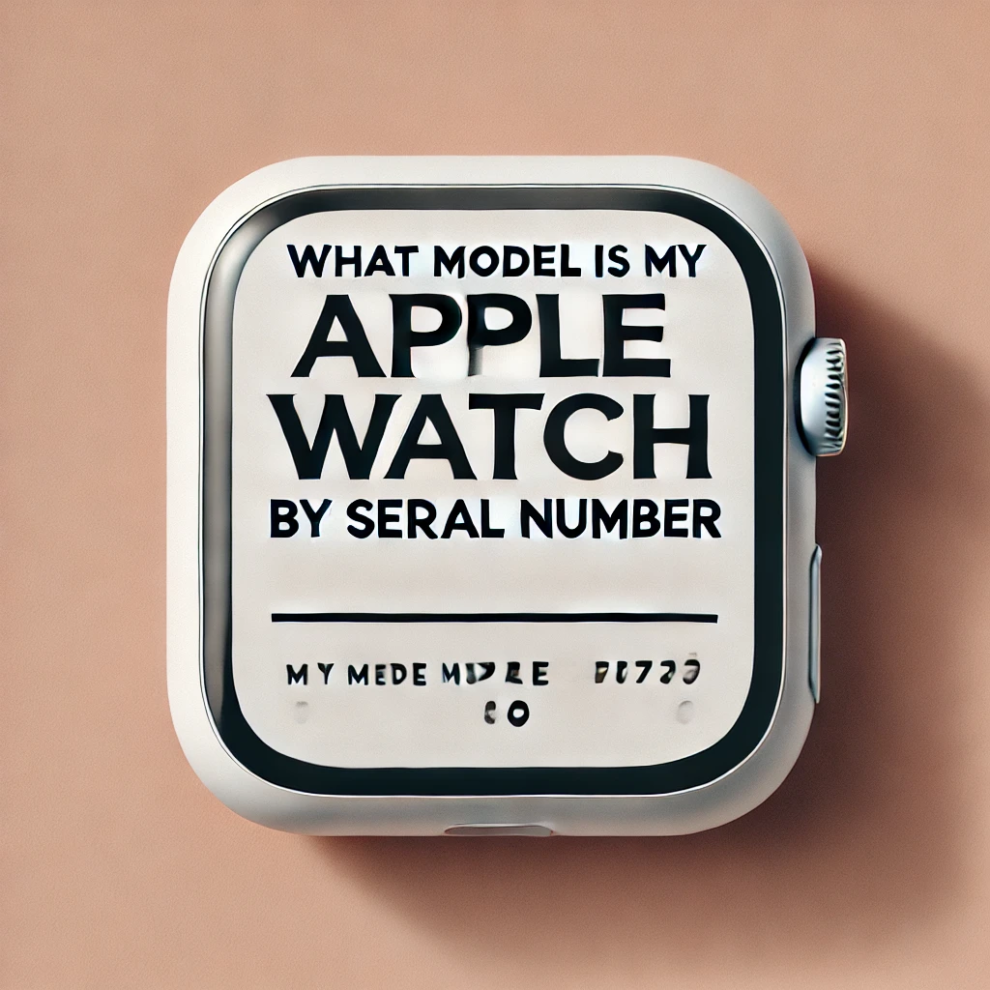

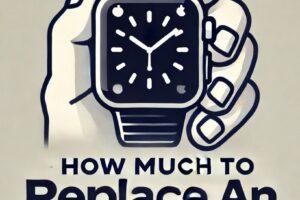







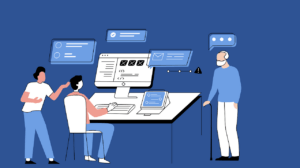

Add Comment